随着技术的发展,分布式web应用的普及,通过session管理用户登录状态成本越来越高,因此慢慢发展成为token的方式做登录身份校验,然后通过token去取redis中的缓存的用户信息,随着之后jwt的出现,校验方式更加简单便捷化,无需通过redis缓存,而是直接根据token取出保存的用户信息,以及对token可用性校验,单点登录更为简单。
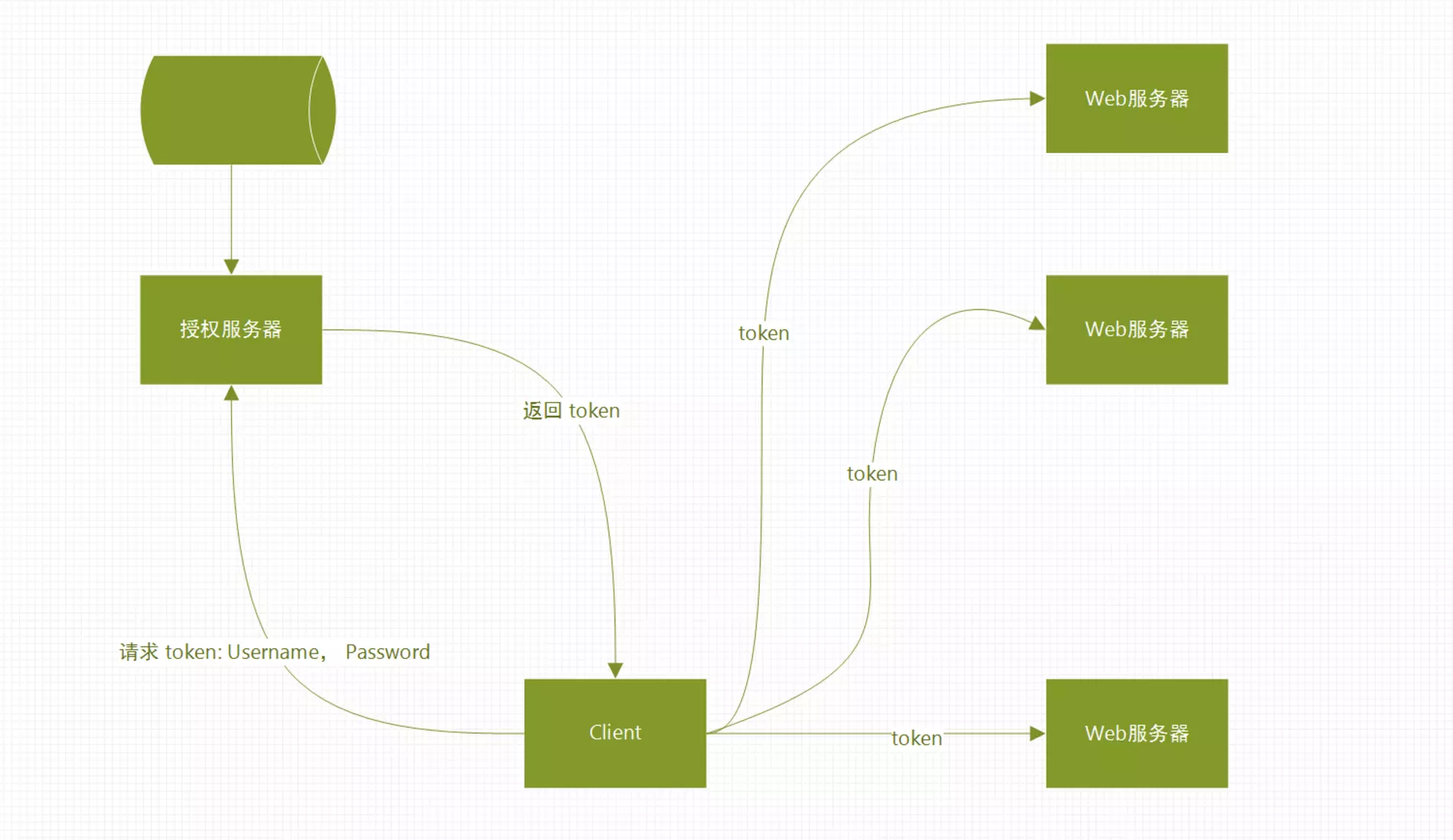
使用JWT核心代码:
maven依赖:
1 | <dependency> |
JWT工具类:
用于生成Token,和Token验证
1 | public class JwtUtils { |
如何使用?
代码实例:
1 | public class LoginController { |